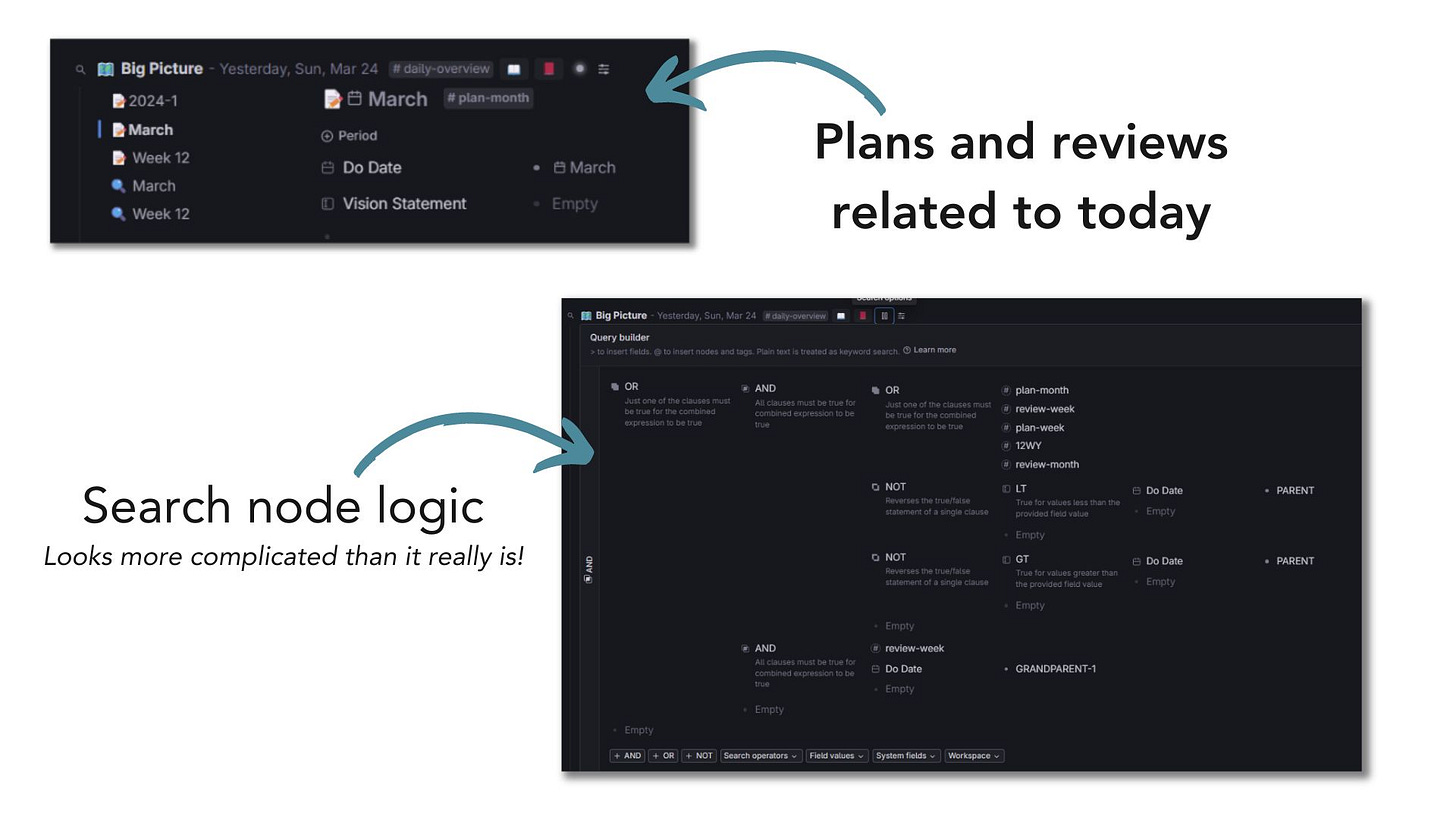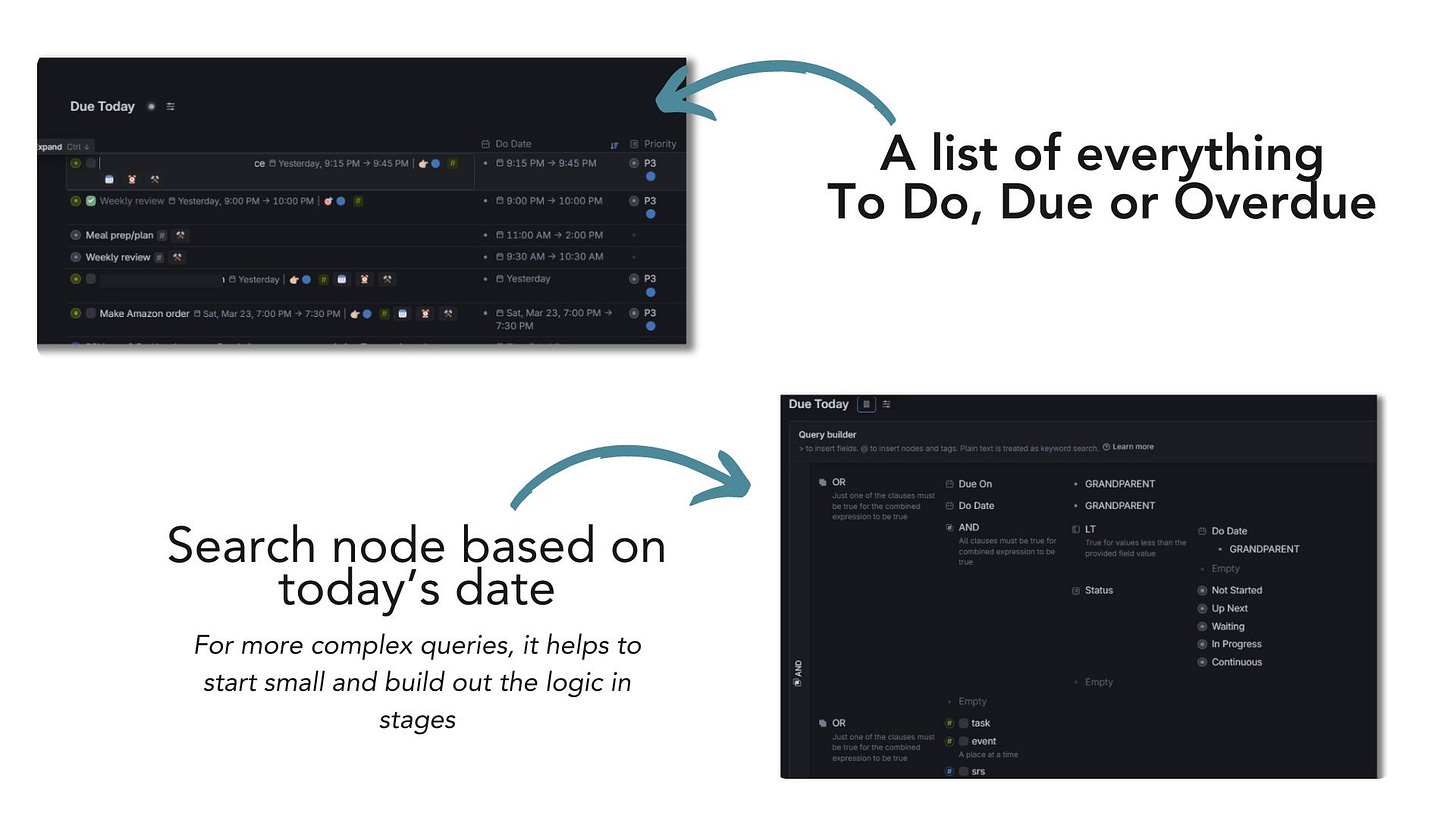Tana is a tool of many wonders - automation, AI and supertags, among the most talked about (for good reason!). The community of Tanarians is also one of the most creative I’ve seen online, and have taken Tana’s amazing feature set to the next level through their personal workflows. If you aren’t already there, this is my plug for you to join the Tana Slack.
In this article, you will see a few of the features that I use in Tana to craft a daily practice that supports my life. I hope it sparks some inspiration - let me know if it does!
In case you are reading on mobile, feel free to download the photos to zoom in.
Searching for The Big Picture
It feels fitting for this section to be this thing I see daily. A reminder that today is a new day, but not the only day. This section is entirely dedicated to looking ahead and back at my most recent weekly and monthly plans and reviews, to keep me centered. This allows me quick access as well to the current 12-Week Year cycle, for easy reference.
Takeaway - Incorporating search nodes based on the date of the current daily node (PARENT or GRANDPARENT) is useful for finding nodes relevant to the daily page you are on.
Serendipity through Randomized Highlights
I am a big fan of Readwise and Reader, and have collected a lot of highlights over the last year of using them. However, I don’t want my highlights to collect dust and never see the light of day again. Instead, I choose to introduce a bit of serendipity into my Personal Knowledge Management through resurfacing two random highlights each day. I love starting off the day by seeing what my former self found intriguing enough to capture, and thinking about how it can fit into my current day.
I also use this same approach for getting random Bible verses and random media from my various collections to show up on my daily page.
Takeaway - The Options from Supertag field type combined with auto-initialization rules is a great way to introduce some serendipity into your daily page.
AI as a Thought Partner
While it’s great to resurface thoughts and notes from the past, I wanted a way to generate novel combinations of topics to help open up new perspectives. Taking two topics (random, of course - you can sense a trend here), I want to explore possible connections between them. By taking existing topics that I’ve already tagged in my Tana workspace, I can make sure that this exploration is at least relevant to ideas and themes I have explored in the past.
Takeaway - Using AI in Tana for exploration and idea generation does not have to feel complicated or overdone. Keeping it simple works too! The Prompt Workbench is a great place to start with testing out your prompts before putting them into your daily page.
Tackling To-dos
While I have not yet fully committed to managing to-dos in Tana (I need bells and whistles to make noise at me to be places 😅), I do enjoy planning out personal projects and tasks to get an overview of things I’d like to get done. Think of it almost like a digital Bullet Journal log.
Here, the search function in Tana is perfect for finding all tasks that are due or overdue on a given day.
I also use checkboxes on my tasks to get that satisfaction of ticking things off ☑️ and Tana can easily exclude them from searches using the NOT DONE keyword.
Takeaway - your to-do list in Tana can be as simple as untagged nodes with checkboxes, or a more elaborate system with other fields and supertags. No matter what, use a search on your daily page to keep them front of mind.
A look back
Finally, the last sections I’ll share are of the more reflective sort, looking back at what I’ve done over the day and in the past. The first thing is my daily Timeline, where I find every node I’ve created during the day, sorted from oldest to newest. To be honest, I’m not sure if it serves a practical purpose… but it does bring me joy to look at it, so there’s that.
The second feature is my Tana time machine - a search node that is created based on finding the daily nodes from 1 week, 1 month, 1 quarter and 1 year ago. It’s cool sometimes to peek back at what I was up to on that day (Hmm… I guess there’s a practical use for the timeline search after all). I use AI to create the search on command.
Takeaway - revisiting your previous daily page as an indicator of how much your Tana space (and life) has evolved is pretty enlightening.
Nothing I shared in this article was part of my Tana on day 1, and who knows what will remain when I look back in 1 year. Enjoy the journey!
Made for you, by you.
I hope this brief exploration into parts of my daily page have given some ideas about how you can use Tana to evolve a system that works for you. I find the tricky part is not knowing about features, but getting a feel for how the features can be adapted to fit you. Tana offers both the toolkit and the community to help us on our way to “mind like water.”
Feel free to drop a comment here if you want to get some feedback, or drop by on Twitter. You can also pop over to my (fledgling) YouTube channel as well for more content like this.
Until next time,
Kam.